



Personalized web content. No doubt you’ve experienced it. Most likely when you visit Amazon for the umpteenth time to purchase something on your Prime account. For instance, during my visit I might see what I previously searched for, in addition to suggestions for outdoor fitness products, bird toys, and dog treats. All of this is based on activity from my previous visits. In addition, I see suggestions for things I’ve never purchased but are based on my gender and, I’m sure, based on what they have inferred from items that I’ve searched for or previously purchased. The big question is - HOW do they do that? The bigger question is - How can YOU do it for visitors to your site?
If your website is built on the HubSpot CMS, you have the ability to do this type of personalized content right now. But, hold on… Don’t just rush out and start adding personalization to your web pages. If you don’t do it correctly it will have the opposite effect of the inbound marketing best practice of delighting website visitors and instead drive them away. There are steps that need to be taken before your website delivers the message “Hello Rebecca” on your homepage to welcome me when I visit.
There are several ways that you can segment to personalize content on your site:
Lifecycle stage - This is the simplest place to start for personalizing your content. You’re probably already using this for email. For example, giving your customers a different experience from a visitor who is a lead or a subscriber. If you are a software company, you could let your customers know about product updates, rather than presenting them with an offer for a free trial or case study.
Personas - Chances are, you have developed your company’s personas. Though you may have several, pick two or three of your highest value customer personas for your personalized content. You must use something that it is measurable such as their industry or size of company.
Online activity - As in the Amazon example above, you DO have the ability to segment by the online activity of your visitors. But do this with caution. This is not the place to get your feet wet with content personalization. There are many ways to segment by activity such as pages visited, forms filled out, videos viewed, etc. This is a highly advanced form of segmentation so be sure to have precise goals in place for what you want to accomplish before you put this in place.
Visitors - This would involve segmentation by geography, device type or referral source. For instance, presenting a link to download content if the visitor is on a desktop computer versus emailing the content if they are visiting from a mobile device.
Once you’ve decided HOW you’re segmenting, you should determine where you’re placing the personalized content. Remember that the goal is to enhance user experience - not simply because you want to show off this cool tool. Start small.
You have the option to place this content any where that you want: site pages, blog pages, landing pages, and thank you pages. What you are trying to determine is whether or not you can make that page resonate more with the visitor by adding something specific to them.
Focus on best inbound marketing best practices for this content: it should be something that appeals to a broad audience and performs well. It should contain your keywords and be optimized for search engines. This is the content that will show for anyone who does not fit into the segments that you’ve chosen to personalize for.
Finally! Now, you can get busy actually creating your content. Focus on what your segment needs from you, not what you need from them.
Adding personalization to your site is truly gives you the ability to enhance your users’ experience and create deeper engagement. Start with a carefully developed plan and you’ll end with seriously delighted visitors.
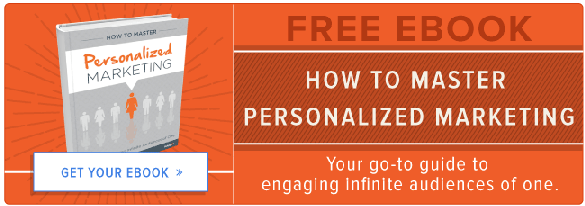


Rebecca Graves co-founded Spot On in 2012. As a partner and leader of client services, she takes immense pride in being in charge of “client happiness.” The role allows her to wield her problem-solving skills while fostering big-picture perspectives and team building. Rebecca’s more than 35 years of experience have equipped her to translate strategic planning expertise for the advancement of tech companies transforming the healthcare, financial, and legal industries.
Get the latest and greatest posts sent straight to your inbox.


