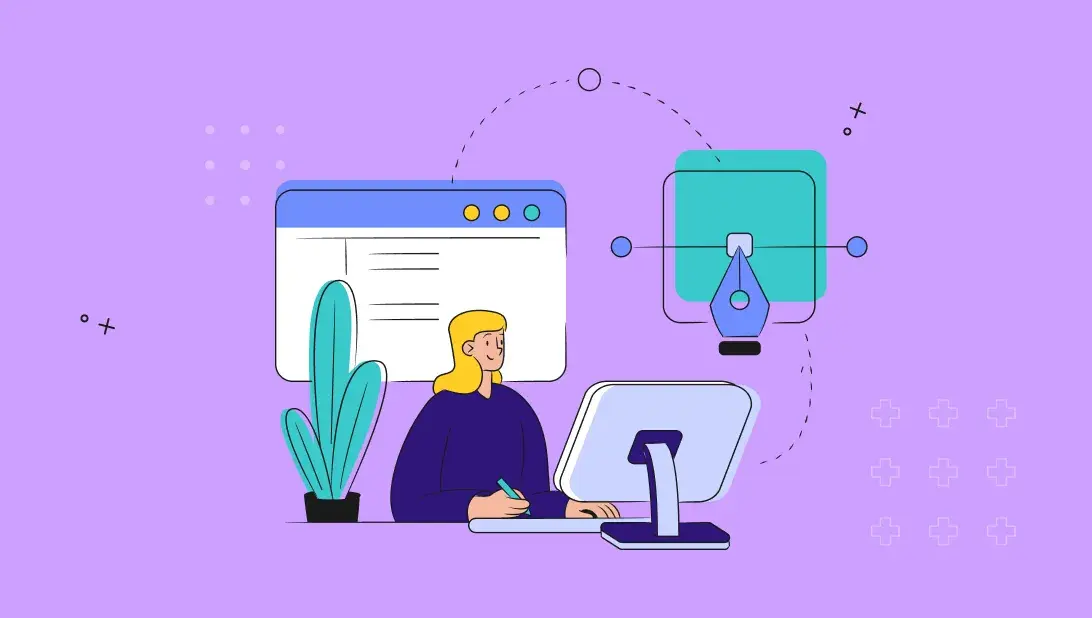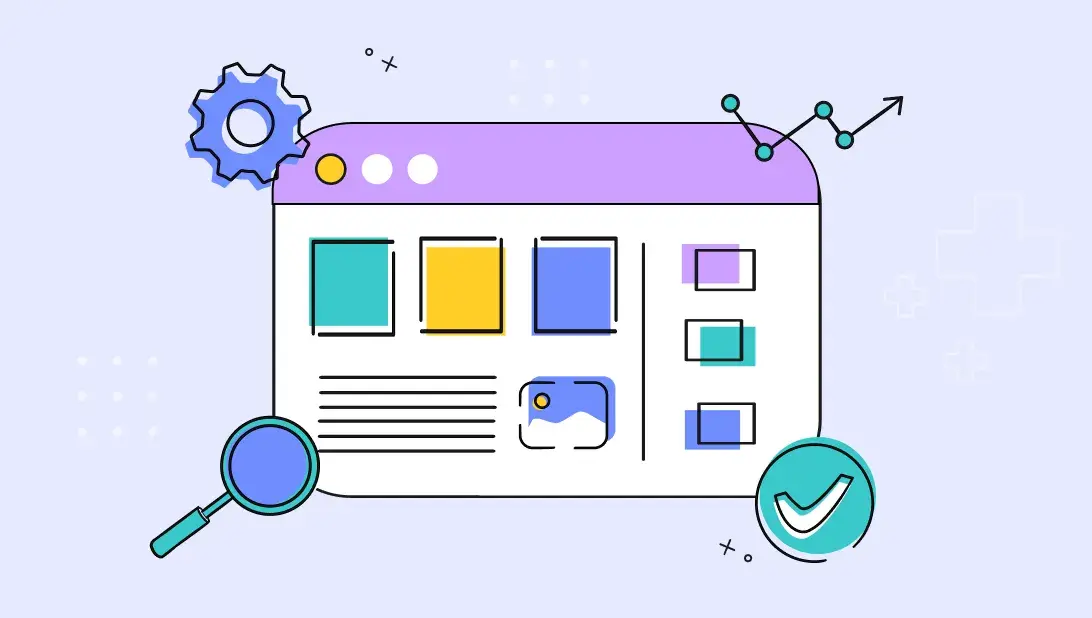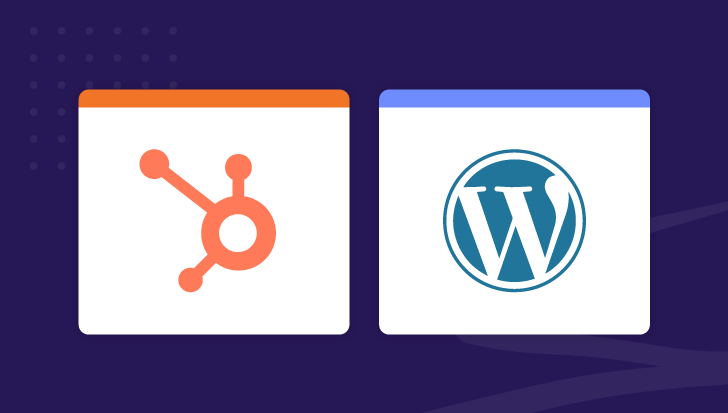
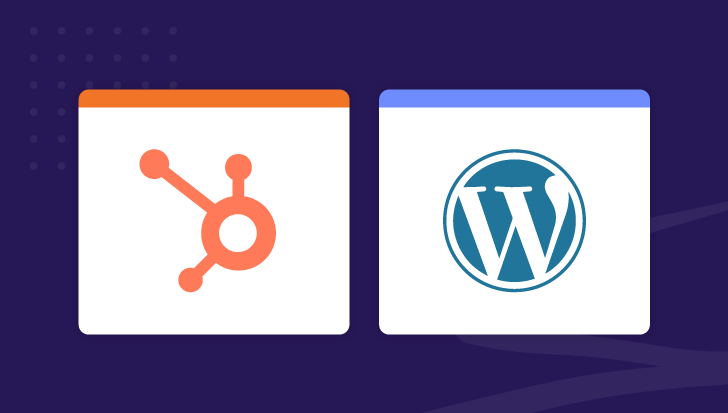

If you’re like anyone else, you probably turn to Google when you need answers. You ask your question. Various results pop up. More than likely, you click one of the first 10 options. Even more likely? One of them is a blog.
You’re not alone. A study by BrightEdge found blog posts assume the largest proportion of page-one Google results. But did you know the nuts and bolts that surfaced these articles to your search inquiry in the first place exist within content management systems (CMSs)?
Choosing the right CMS is a critical decision for any website owner or marketer, but it’s especially critical for healthcare tech companies that regularly publish targeted SEO content on their site and need deep insights into user behavior. WordPress and HubSpot CMS are two reputable choices, each with its own set of pros and cons. Let’s dive into the details of both platforms to help you make an informed decision for your content marketing needs.
At a high level, CMSs are applications that enable users to create, manage, and modify digital content on a website without requiring specialized technical knowledge. The primary purpose of a CMS is to simplify the process of publishing, editing, and organizing online content — making these steps accessible to individuals without advanced technical software knowledge.
Some key features of a typical CMS include:
Out of all CMS providers, two stand out as leaders of the pack: WordPress and HubSpot. To effectively assess the advantages and pitfalls of these two platforms, we tapped Spot On’s very own Creative Director, Erica Pierce, to weigh in.
WordPress: Provides a vast array of themes and plugins, allowing users to customize their websites extensively. The block-based editor introduced in recent versions simplifies content creation and layout design. Additionally, several plugins like Elementor can be downloaded to simplify content design and personalization.
HubSpot: Offers a CMS that focuses on delivering personalized and targeted content. The platform's Smart Content feature allows you to tailor your content based on user behavior, contributing to a more refined and targeted content marketing strategy. Also, HubSpot’s themes include drag-and-drop modules to make easy changes. Pierce expands, “HubSpot has more tools for content marketing. In addition to blogging and creating website content, you can write and schedule social posts and emails directly from the platform — rather than using a third party like Hootsuite or Mailchimp.”
Winner: HubSpot
WordPress: When it comes to cost, WordPress’s claim to fame is its open-source platform. In fact, you can leverage numerous custom themes and plugins with its free version. Pierce expands, “WordPress is less expensive. It's a great option for bloggers or solo entrepreneurs.”
HubSpot: Unlike WordPress, HubSpot is a paid platform with several tiers depending on users’ needs. Also, HubSpot charges for specific add-ons and integrations. Pierce adds, “HubSpot is more expensive because it’s more robust and serves as an all-encompassing marketing platform for businesses.”
Winner: Wordpress
WordPress: Known for its user-friendly interface, WordPress is a widely adopted platform. It offers a plethora of themes and plugins, making it easy for users to create and manage content without a steep learning curve. That said, WordPress’s renowned plugin library can also be a sticking point. Pierce explains, “While plugins are great for easily adding complex functionality to your site in WordPress, the never-ending updates and lack of adequate security can make them more trouble than they’re worth.”
HubSpot: HubSpot might have a slightly steeper learning curve than some other platforms, but it compensates with a more integrated approach to content marketing strategy. Its all-in-one platform includes tools that assist with marketing, sales, and customer service — streamlining the entire process. The cherry on top? You don’t have to deal with frustrating plugin errors or incompatibilities that could impede your marketing initiatives.
Winner: Tie
WordPress: WordPress allows users to optimize content for search engines with basic built-in features like meta tags and URL modifiers. Numerous SEO plugins, such as Yoast SEO, can be integrated for advanced optimization. However, it’s important to note these plugins sometimes don’t play nice with other existing add-ons, and usually cost extra for more in-depth insight functions.
HubSpot: Known for its search-centric platform, HubSpot integrates SEO tools seamlessly into its interface, aiding in keyword optimization, content suggestions, and monitoring performance. Pierce remarks, “Where HubSpot really shines for content is in its SEO Topics Tool that allows you to research topics and keywords for your content, create pillar pages, and link it all together.”
Winner: HubSpot
WordPress: Supports a wide range of third-party plugins and integrations, enabling users to connect with various tools for analytics, social media, and more. However, as mentioned before, managing multiple plugins may lead to compatibility issues. Additionally, many of these add-ons offer only limited analytics for their free tier, meaning you need to pay more to dig deeper.
HubSpot: Stands out with its native integration content, marketing, and sales tools. Its centralized hub simplifies data management, providing a holistic view of your content management operations. The analytics dashboard offers comprehensive insights into user engagement and content performance. Pierce says, “HubSpot has out-of-the-box analytics, where WordPress requires plugin installation for analytics that may come at an additional cost.”
Winner: HubSpot
Both WordPress and HubSpot have their strengths. WordPress is a cost-effective choice with a vast plugin ecosystem, making it an ideal choice for those who want to dip their toes in content marketing and have the right tools at their disposal. On the other hand, HubSpot's integrated approach offers a comprehensive solution for businesses looking to manage their content assets, reputations, and customer interactions in one place — with comprehensive analytics to boot.
Ultimately, the choice between WordPress and HubSpot depends on your specific needs, technical expertise, and the level of integration you seek for your content reputation management strategy.
Whatever your decision, the truth is you’ll need an ironclad content marketing strategy to put your CMS to good use. The Spot On Agency, a HubSpot Solutions Partner, offers tested content marketing services that amplify brands and produce concrete results, from lead generation to conversions. Collectively, our team members hold more than 15 HubSpot certifications — we put this expertise to work for our clients every day. Interested to see Spot On in action? Speak with an expert today.


Spot On co-founder and partner Susie Kelley is dedicated to leveraging technology to advance innovative solutions in highly regulated industries. Driven by the opportunity to elevate brands, she co-founded Spot On in 2012 after having spent 15 years honing her marketing skills in an agency. Susie leads business development with a personal touch, focusing on building lasting relationships with clients to meet — and exceed — their goals for business growth.
Get the latest and greatest posts sent straight to your inbox.